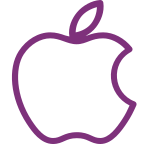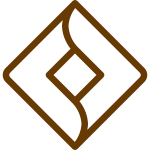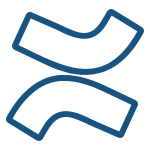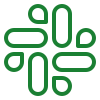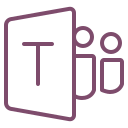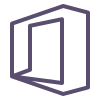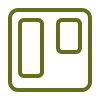Work Offline
In desktop appOwn your business data using MockFlow offline capability with zero cloud dependence
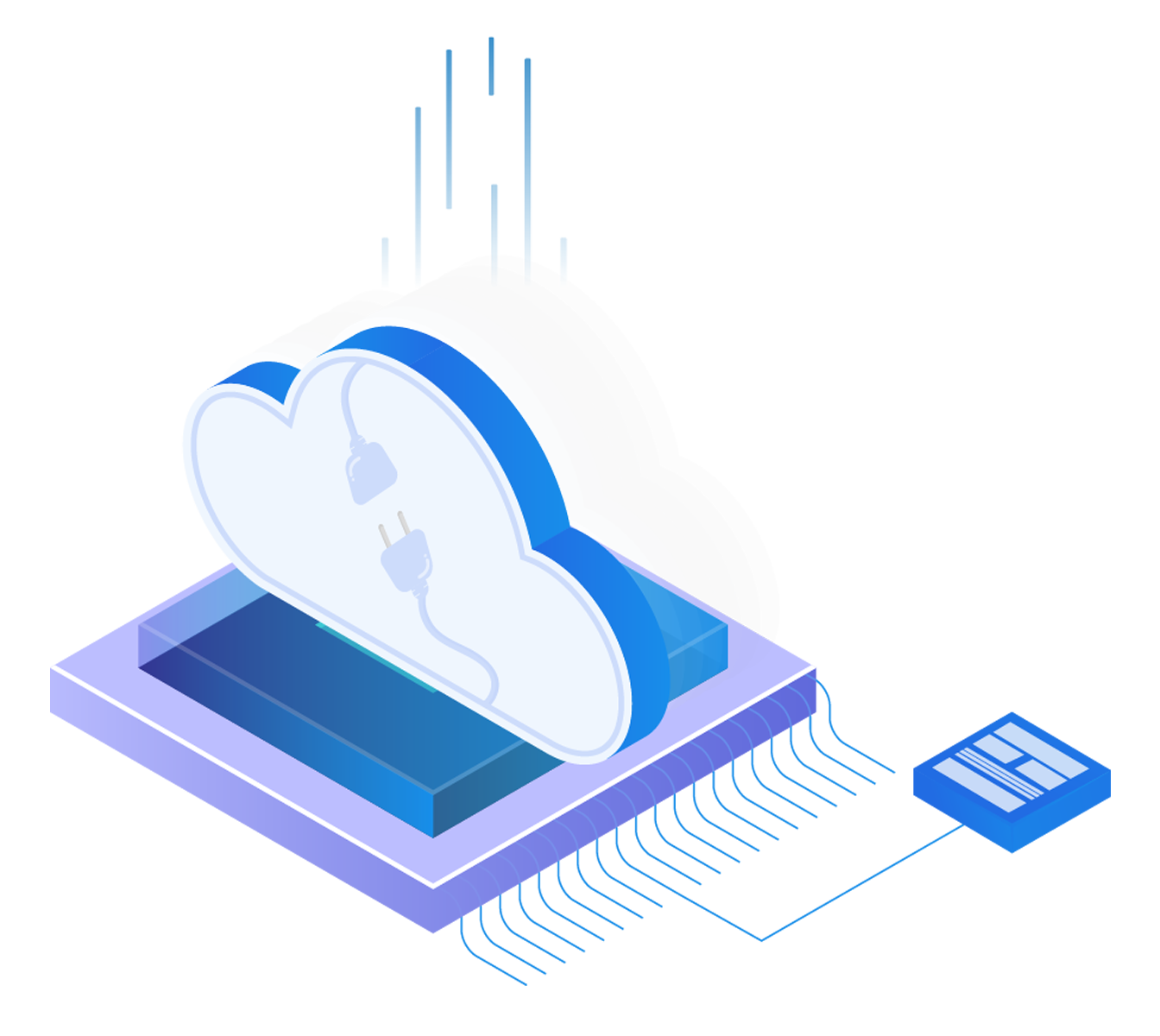
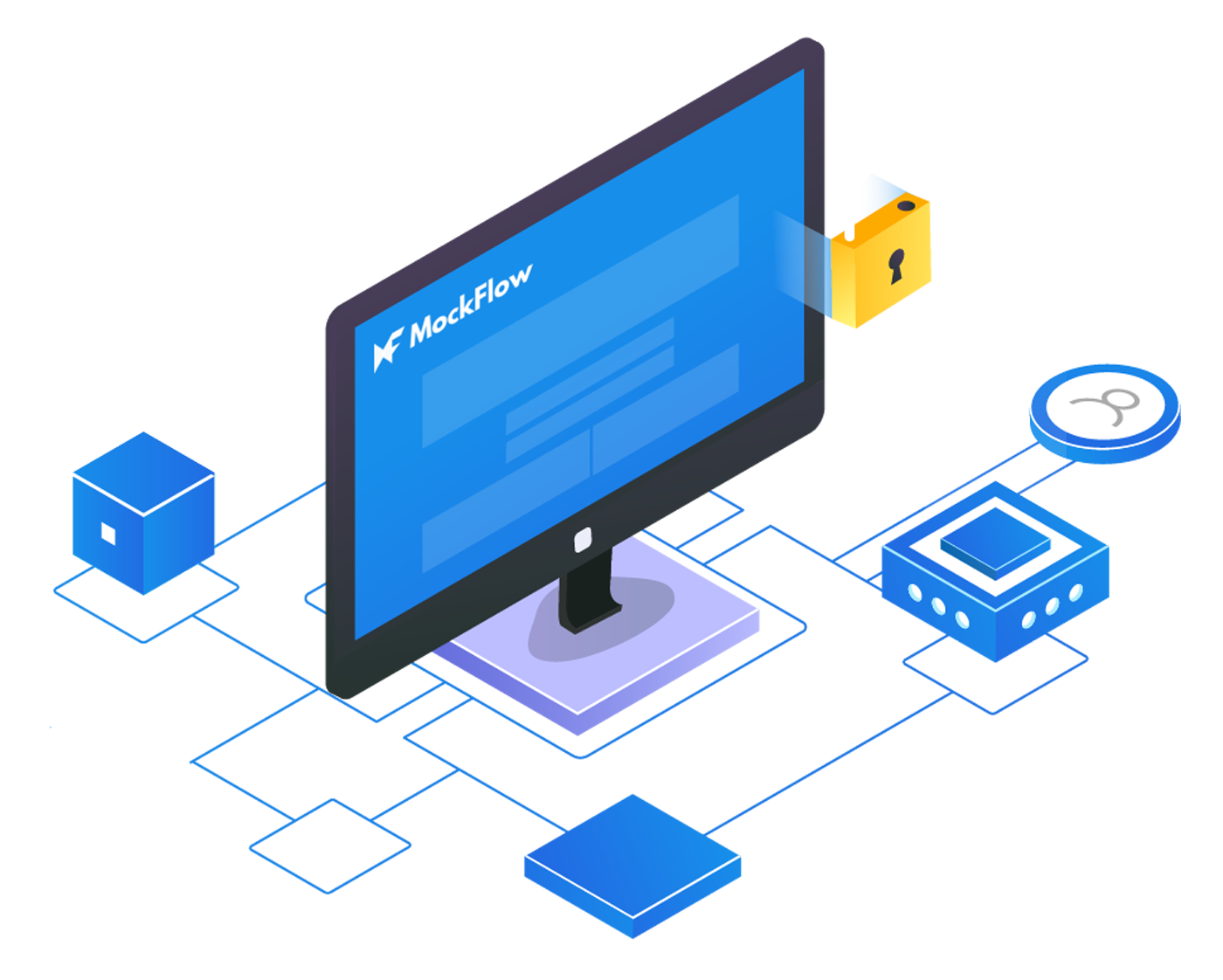
Single sign-on
Out-of-box support for popular identity providersMockFlow provides login via Google SSO using OAuth and also supports popular enterprise identity providers such as Okta and OneLogin with minimal setup
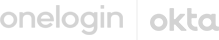
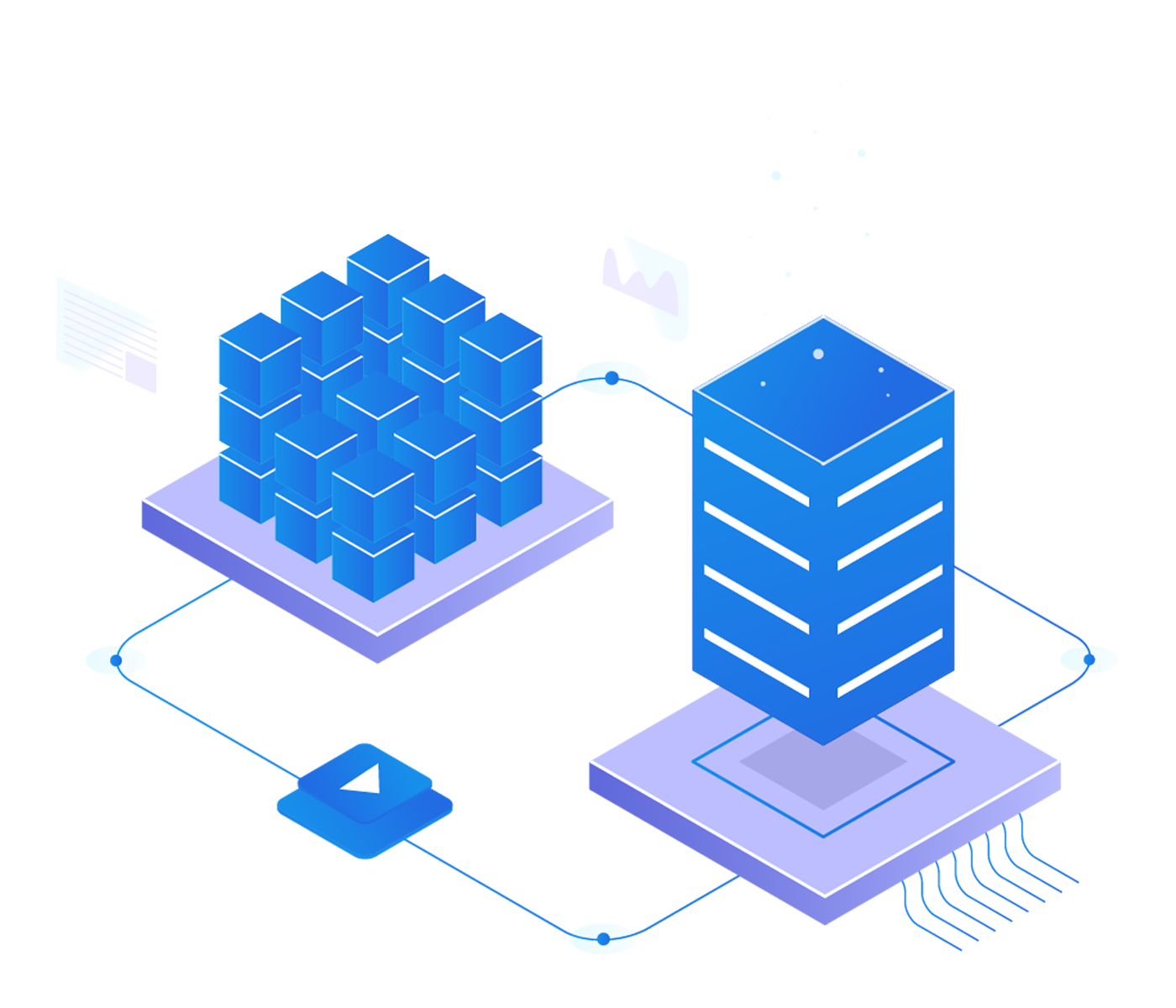
Data Portability
Data migration between accountsMockFlow supports self-serve data portability for business users to help merge or transfer all data from one account into another. This is useful in cases such as team restructuring , an employee gets relieved etc..
HD Video Conference
Collaborate on UI designs with your entire team face-to-face and also conduct remote UI presentations for design meetings, walkthroughs, and comments using the built-in communication suite
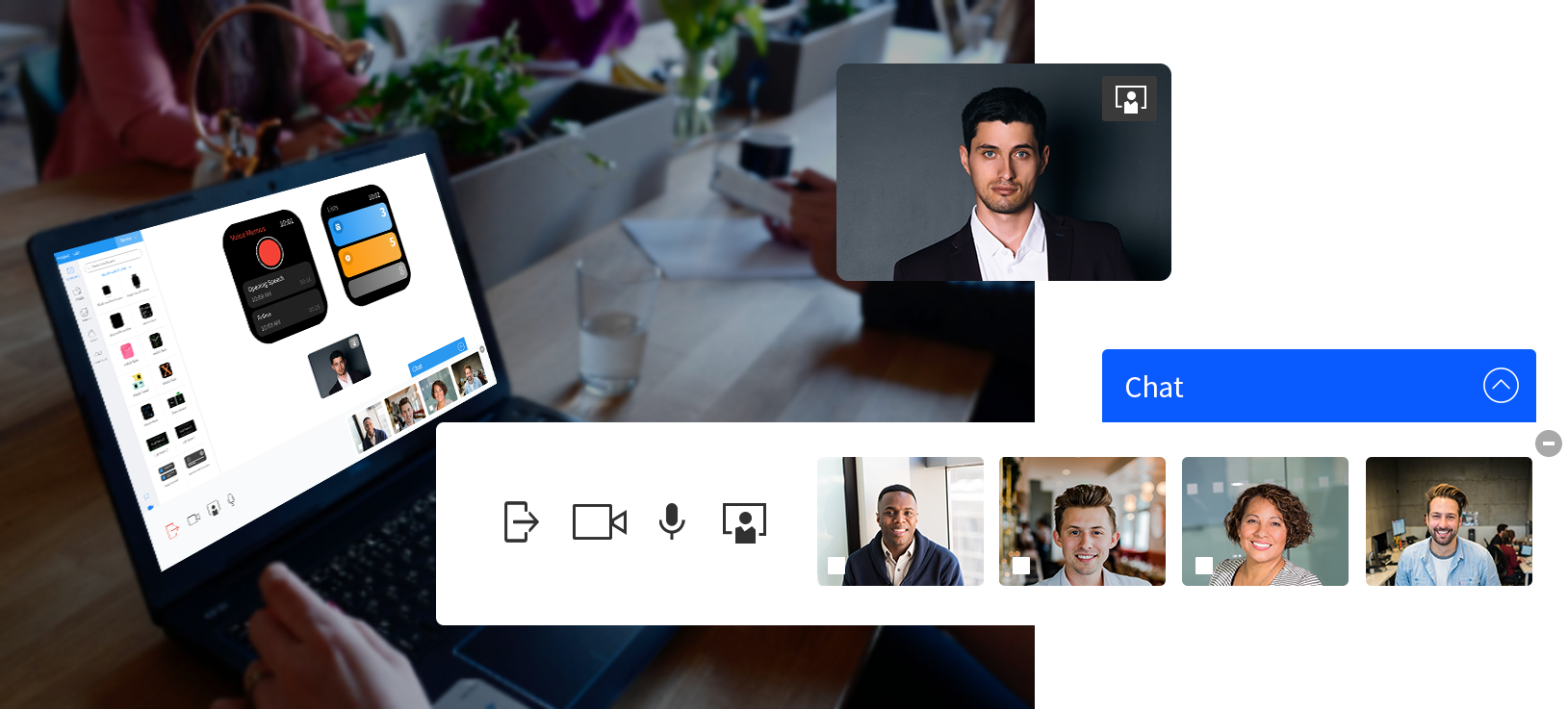
Audio only chat
Users have the option to include video or only audio during a chat
Remote Presentation
Slideshow all your UI mockups with your team like in a meeting room
Text Chat
In addition to Video, users can discuss using the annotated Text Chat feature
App Integrations
Works with your business appsMix design with business using powerful integrations for top-class enterprise platforms such as GSuite, Atlassian, Office 365, Trello and Slack. This makes sharing and communicating your UI designs easier with fewer steps.
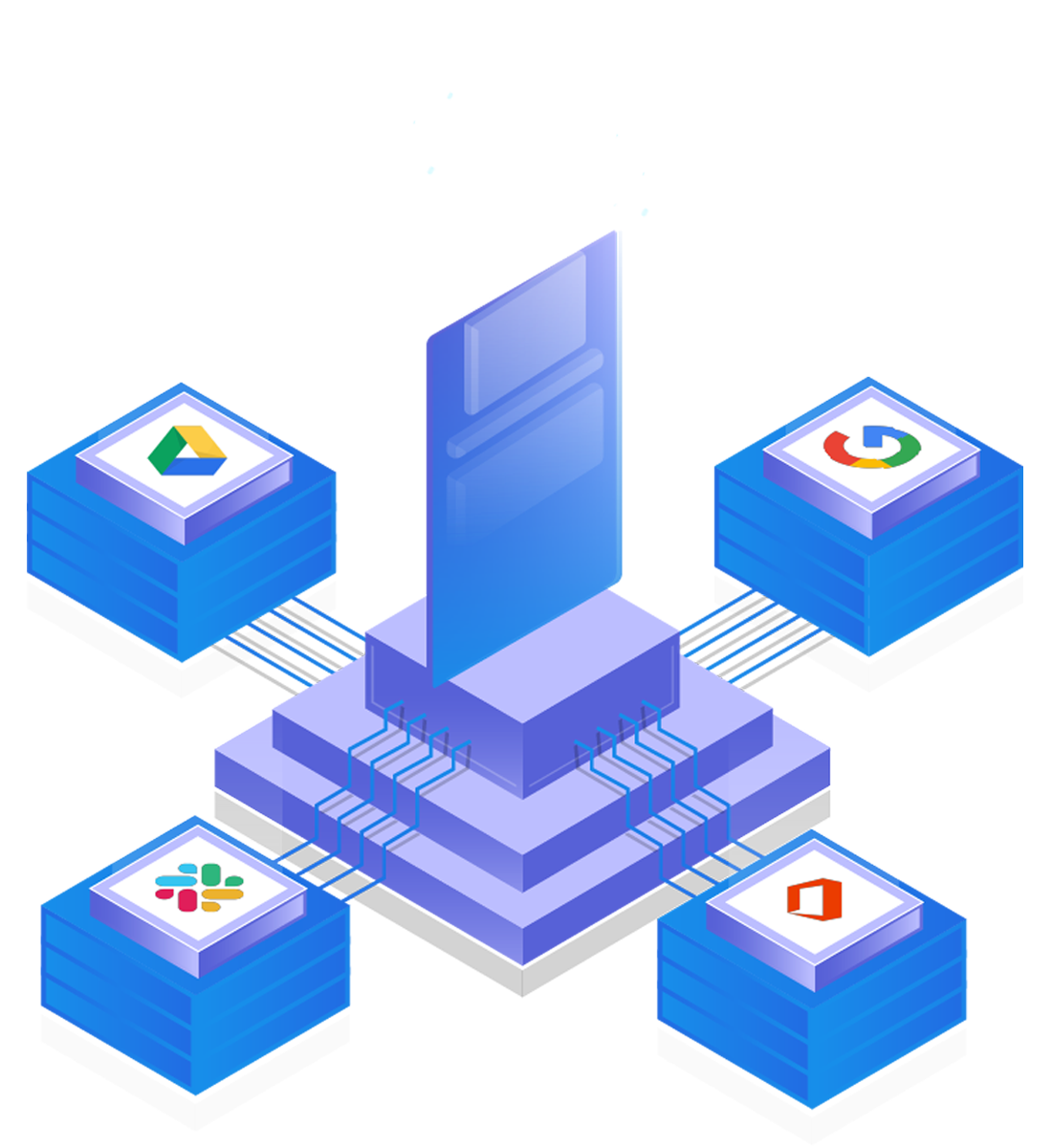
The only UX Suite
UX planning made for business level collaborationMockFlow is the only platform that provides all UX planning tools in a single suite that enables teams to visualize concepts, plan IA, document styles, approve designs, illustrate screenshots and more. It provides businesses everything needed for planning their next UI effectively.

Data Protection
Protected by advanced encryption with SSLAll MockFlow tools are protected by advanced encryption with SSL, secure deployment and multi-point data backups. Also you'll get dedicated 24/7 customer support and unlimited support tickets. For more information on our security practices, click here.

Brainstorm UI from anywhere, together
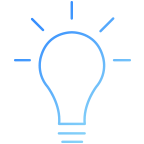
Real-time editing
Work together as project members can edit UI designs or review them in real-time

Communicate concepts
Collaborate and gather feedback with annotated conversations and design specifications.
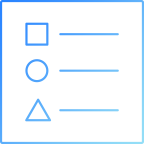
Power-ups
Use our collaboration powerups like Whiteboard, Video feedback and UI Slides

Design approvals
Get instant design approvals for UI with our best-in-class review system
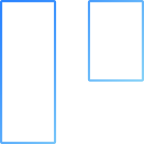
Manage UI workflows
Create and manage your UI workflow methodology for remote teams
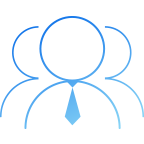
Role-based sharing
Share with advanced role-based permissions on who can create, review or approve