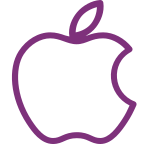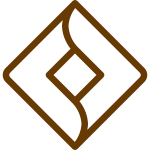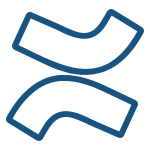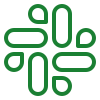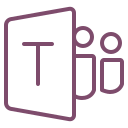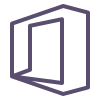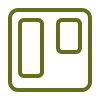An admin dashboard for an e-commerce mobile app should present important metrics and data in a clear and accessible manner, allowing business owners or managers to make informed decisions quickly. This wireframe example highlights the fundamental sections that are essential in an e-commerce admin dashboard, focusing on functionality and ease of use.
Dashboard Overview
The dashboard overview serves as the central hub where users can quickly grasp the overall performance of their business. It typically includes key performance indicators (KPIs) like total sales, orders, revenue, and active clients. The importance of this section lies in its ability to provide a snapshot of the business's health, enabling quick assessments and prioritization of tasks.
While designing this section, consider how data can be visually represented—charts, graphs, and percentage bars are effective in conveying information at a glance. Depending on the business's needs, additional metrics such as inventory levels or customer satisfaction scores could be added to the dashboard.
The bottom navigation bar is a key feature that ensures users can effortlessly move between different sections of the dashboard. It should be intuitive and include icons that clearly represent each section, such as Home, Analytics, Orders, and Settings. A well-designed navigation system enhances the overall user experience, making it easier for users to access the information they need.
Analytics Section
The analytics section offers detailed insights through data visualization tools like line graphs, bar charts, and trend analysis. This section is vital for identifying patterns, understanding customer behavior, and tracking sales over different periods. When designing this section, it’s important to ensure that the data presented is customizable, allowing users to filter and segment the information according to their needs. Including options to view data on a daily, weekly, or monthly basis can provide a more nuanced understanding of trends and performance.
Highlighting trending items is essential for understanding what products are performing well. This section not only helps in inventory management but also in strategizing marketing efforts. Showing trending items can guide decisions on promotions, stock replenishment, or product bundling. When designing this section, it’s important to ensure that it’s easily accessible and visually distinct, helping users quickly identify top-performing products. Depending on the app’s focus, this section could be expanded to include insights into why certain items are trending, such as seasonal demand or promotional efforts.
Orders Management
This section allows the user to see the volume of orders placed over a specific period, along with details on the top customers who place frequent or high-value orders. This is essential for identifying loyal customers, understanding purchasing trends, and strategizing customer retention efforts.
Start Designing your mobile app with MockFlow
This mid-fidelity wireframe example offers a comprehensive layout for an e-commerce admin dashboard, emphasizing the importance of functionality and user-centric design. While the current design provides a solid foundation, further customization will enable you to tailor the dashboard to highlight your business's unique selling points.
Focus on refining elements such as user roles, notification settings, and additional screens like payment processing or inventory management to create a more holistic management tool. As you move from mid-fidelity to high-fidelity designs, consider enhancing the visual aesthetics by selecting the right colors, typography, and imagery that align with your brand. Incorporating these elements will help create a polished, professional interface that supports efficient decision-making and improves the overall user experience. With MockFlow's diverse UI Packs and flow mode, you can easily expand this design and create detailed user flows to present to your team. Sign up today to get started.