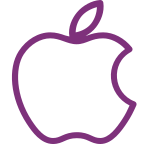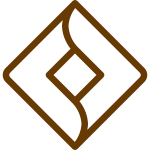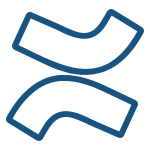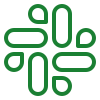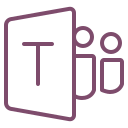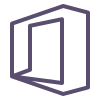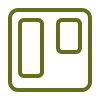A well-designed sign-in page is the gateway to a user’s experience with your platform, so it should prioritize clarity, security, and ease of use. Modern sign-in pages need to cater to users with different authentication preferences, whether through traditional email logins or social media integrations like Google or Facebook. The design should ensure that users can access their accounts quickly while reinforcing a sense of security and trust.
Built using the Material UI 6 UI kit, this wireframe incorporates modern design practices such as clear typography, well-spaced elements, and intuitive interactive components to offer an optimized user experience. This wireframe presents a clean and simple sign-in page layout, emphasizing functionality and user accessibility. The left-hand side of the page highlights key product benefits with icons and brief descriptions, creating a welcoming first impression and reinforcing the platform’s value proposition. On the right, the sign-in form is clearly structured, offering multiple authentication options, including email/password login and social sign-ins through Google and Facebook.
Detailed Breakdown of the Wireframe
Left Section (Product Benefits)
The left-hand side of the page showcases core product benefits. Each benefit is paired with a corresponding icon, helping to visually distinguish the key points. This layout provides value even before a user signs in, offering insights into the product’s strengths and enticing users to continue their engagement with the platform.
This approach creates a balance between functionality and marketing, utilizing the left side of the page—which could otherwise be empty space—to reinforce why users should remain invested. This section is a gentle reminder of the platform’s capabilities without interrupting the sign-in process.
For further customization, companies could personalize the icons and text to reflect their unique selling points. Alternatively, a rotating carousel of features could replace the static text to engage users with dynamic content while maintaining the same amount of real estate.
Right Section (Sign-In Form)
The sign-in form on the right is the focal point of the page. It features two main input fields: one for the user’s email and one for their password. Each field is clearly labeled, and there’s an optional "Remember me" checkbox that helps enhance user convenience by reducing the need to sign in repeatedly. The forgot password link is strategically placed next to the password field, providing easy access for users who need to recover their credentials.
The "Sign in" button is prominently placed and styled with Material UI’s signature button design, ensuring it stands out without being overwhelming. The use of the Material UI kit here emphasizes a modern, familiar design language, where subtle shadowing and padding enhance the user experience by making interactive elements more approachable.
For further customization, companies could introduce two-factor authentication (2FA) prompts or offer "Sign in as a guest" for platforms that support guest access.
Alternative Sign-In Options (Social Media Integration)
Below the traditional sign-in form, users are given the option to log in using their Google or Facebook accounts. These social media sign-ins are becoming increasingly standard in modern platforms because they offer users an easier, faster way to access their accounts without remembering yet another password. The Material UI's clean design integrates these buttons seamlessly into the page, with clearly recognizable Google and Facebook branding that instills trust. This option reduces friction in the authentication process, appealing to users who prefer convenience.
Beneath the main sign-in button is a subtle prompt for users who do not yet have an account: "Don’t have an account? Sign up." This small but essential element encourages user onboarding without being aggressive. The design ensures that both returning users and new users are catered to, simplifying the user journey regardless of the situation.
Design your Sign-in page using MockFlow
This sign-in page wireframe example effectively balances usability and design, ensuring that users can authenticate quickly while reinforcing the platform’s benefits. The use of Material UI 6 components guarantees a modern, elegant design that aligns with current user expectations.
With MockFlow’s easy-to-use editor and the built-in MUI 6 UI kit, you can further customize this wireframe by adding features such as additional login methods or multi-factor authentication to suit your platform’s specific needs. This template serves as a strong foundation for creating a seamless and efficient user authentication experience.