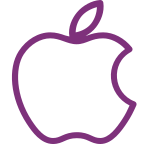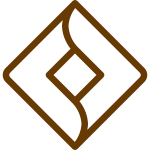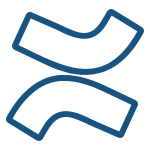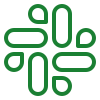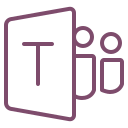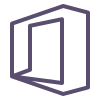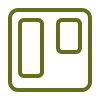Designing a hotel booking mobile app requires a focus on user experience, ensuring that users can easily find, filter, and book accommodations that meet their preferences. This wireframe example demonstrates a clean and intuitive interface that guides users through the process of searching for and reserving stays, with attention to important features like filtering options, clear visuals, and easy navigation.
Wireframe Overview
The wireframe is split into three distinct screens, each representing a critical aspect of the hotel booking process:
- Home Screen - Search and Browse
- Detail Screen - Villa Details
- Filter Screen - Apply Filters
These screens collectively form a seamless flow for users, from browsing available hotels to viewing detailed information and applying filters to narrow down their choices.
1. Home Screen - Search and Browse
The home screen serves as the starting point for users to begin their hotel search. Key elements include:
- User Information: Displayed at the top, including the user's name and current location ("John Smith, Paris, France"). This provides a personalized touch and contextual relevance.
- Search Bar: Positioned just below the user information, the search bar allows users to search by location, providing a straightforward method for finding accommodations in different areas.
- Category Tabs: Tabs such as "All," "Popular," "Nearby," and "Recommend" offer users quick filtering options, enabling them to explore categories based on their preferences.
- Hotel Listings: The listings display vital information, including the hotel name, location, number of rooms, bathrooms, and price per night. The visual elements, like the image of the hotel, help users get a quick sense of the property’s ambiance.
2. Detail Screen - Villa Details
The detail screen provides an in-depth view of a selected hotel or villa, allowing users to evaluate the property before booking:
- Image Carousel: A prominent feature at the top, this carousel allows users to swipe through multiple images of the hotel, giving them a more comprehensive view of the property.
- Hotel Information: Below the images, users can see the name of the hotel, its exact location, and a star rating (e.g., 4.9 stars), which can help them gauge the quality of the property.
- Room and Bath Details: This section concisely displays the number of rooms, bathrooms, and available amenities, such as a pool, making it easier for users to assess whether the property meets their needs.
- Description: A brief description offers additional details about the hotel, helping users understand what to expect during their stay.
- Pricing and Booking: The price per night is clearly indicated, along with a prominent "Booking" button that facilitates the reservation process.
3. Filter Screen - Apply Filters
The filter screen empowers users to refine their search results according to specific preferences:
- Category Selection: Users can select categories such as "House" or "Hotels" to narrow their search to the types of properties they are interested in.
- Price Range Slider: This intuitive slider allows users to set a price range, ensuring that the search results fit within their budget.
- Room and Bathroom Options: Dropdown menus enable users to specify the number of bedrooms and bathrooms they require, ensuring the results meet their needs.
- Facilities: Users can select from various facilities, such as Wi-Fi, parking, pool, and breakfast, to find properties that offer the amenities they value most.
- Ratings Filter: Star ratings from 3.0 to 5.0 are available as filters, allowing users to choose properties with a certain level of guest satisfaction.
- Apply Now Button: After selecting their desired filters, users can tap "Apply Now" to refine their search results accordingly.
Time to Create your Design!
This hotel booking app wireframe exemplifies a user-friendly, modern design that prioritizes usability and clarity. By presenting key information in a visually appealing and easily navigable format, the app ensures that users can find, explore, and book accommodations with minimal effort.
MockFlow's wireframing capabilities like mobile UI kits, symbols, in-built stock images, etc., have been leveraged effectively to create this mobile app wireframe example. Start exploring MockFlow today to create your perfect travel companion app!