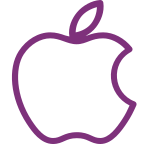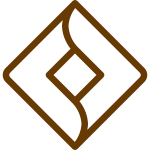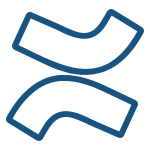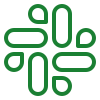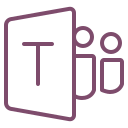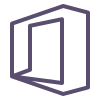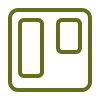This flowchart example represents a software development project lifecycle process that outlines the essential phases from project initiation to final sign-off. Following a structured lifecycle in software development helps ensure that each phase is systematically executed, leading to a higher quality product and greater client satisfaction. This process flow is designed to handle iterations and feedback effectively, allowing the project to be refined until it meets all requirements.
Starting with Project Initiation, the process includes defining project scope and gathering requirements to set a solid foundation. In the Design and Development stages, the team builds the system’s architecture and begins coding based on specifications. Once development is complete, the project enters Testing and Feedback, where the software is rigorously tested, and initial client feedback is gathered. If significant revisions are required, the project goes through Redesign and Redevelopment before re-testing, ensuring alignment with client expectations.
In the Final Approval and Deployment phases, the client reviews the project and gives their final sign-off, concluding the lifecycle. Each stage is essential for delivering a robust, high-quality software product.
When creating a flowchart for a lifecycle process like this, it’s essential to use the correct shapes and follow flowcharting best practices to maintain clarity:
- Flowchart Shapes: In this diagram:
- Ovals indicate the start and end points of the project.
- Rectangles represent process steps, such as development, testing, and client review.
- Diamonds show decision points, like deployment and re-deployment, where outcomes determine the next steps.
- Parallelograms or alternative shapes can be used to highlight stages like feedback or approvals.
- Directional Flow: The flow should follow a logical left-to-right or top-to-bottom sequence, with arrows guiding the path from one phase to another. This approach improves readability and helps users easily follow the process.
- Color Coding: Use subtle color variations to differentiate phases, making the flowchart more intuitive and visually organized. For instance, colors can signify different lifecycle stages or distinguish between client review points and internal steps.
Create your Process flowchart with MockFlow
Using this process flowchart example as a base, you can customize it in MockFlow’s flowchart maker to fit your specific project needs, adding or adjusting phases as needed to manage your development process effectively.