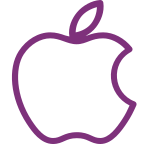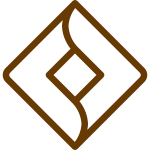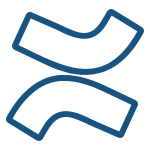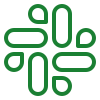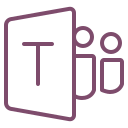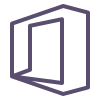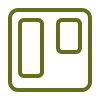This architecture diagram example illustrates an integration framework leveraging SAP Integration Suite and related services within a BTP (Business Technology Platform) Subaccount to connect responsive apps, non-SAP applications, and on-premise/private cloud environments with SAP services. The diagram provides a clear view of how data, services, and events flow across different systems, with a focus on facilitating seamless integration through API management, cloud connectors, event-driven architectures, and reusable integration packs.
End User and Applications
On the left, the diagram begins with the End User, who interacts with the system via responsive applications available on various platforms, including desktop, mobile, and tablet. Additionally, there is a section for Non-SAP applications, indicating that the system is designed to integrate not only with SAP systems but also with external, third-party apps.
SAP Integration Suite and Core Components
At the core of the architecture is the SAP Integration Suite, which acts as the backbone of the integration layer. Within the SAP BTP subaccount, key integration services work together to ensure data flow and system interoperability. These services include:
- API Management: Handles all API interactions, ensuring that APIs are secure and well-governed.
- Open Connectors: Facilitates connectivity with third-party applications, both SAP and non-SAP, to support a variety of integration use cases.
- Cloud Integration: This component handles data and process integration between cloud services and on-premise systems, ensuring secure and seamless data exchange.
The CAP (Cloud Application Programming) Deployed on Kyma is a powerful framework for extending applications with microservices and event-driven architectures. It connects with the Advanced Event Mesh and Event Mesh, which enable scalable event-driven communication, ensuring the timely delivery of events across distributed systems.
SAP Business Accelerator Hub
This diagram highlights the integration with the SAP Business Accelerator Hub, which provides prebuilt Integration Packs. These packs can be discovered, reused, and integrated directly into the system, greatly accelerating the time to market for new integrations by offering standardized and reusable packages.
On-Premise and Private Cloud Integration
On the right-hand side of the diagram, the architecture connects to on-premise or private cloud environments. Through the use of a cloud connector, the system integrates securely with on-premise applications like SAP S/4 HANA. The Trust component ensures that secure communication and data exchange occur across the firewall, allowing private and cloud systems to interact without compromising security.
SAP Ecosystem Integration
At the bottom of the architecture, several core SAP services are integrated into the framework:
- SAP Commerce Cloud: Enables the eCommerce platform, allowing businesses to offer digital experiences to customers.
- SAP SuccessFactors: Provides Human Resource (HR) solutions in the cloud, integrated seamlessly with the overall architecture.
- SAP Ariba: Supports procurement processes and is connected to the other SAP systems.
- Other SAP Systems: The architecture is built to connect to additional SAP systems, ensuring scalability and interoperability.
Key Data Flow and Integration Processes
- End User Interaction: Users access the system via responsive apps or non-SAP applications. These interactions are handled by the API Management and Cloud Integration services within the SAP Integration Suite.
- Event-Driven Architecture: Events triggered within the system are managed through Advanced Event Mesh and Event Mesh, ensuring event-based communication between components.
- Data and Service Connectivity: Open Connectors enable the integration of third-party services, while Cloud Integration connects on-premise systems to cloud-based SAP applications.
Conclusion
This architecture diagram showcases a sophisticated integration landscape that supports multiple use cases, including cloud-to-cloud, cloud-to-on-premise, and event-driven architectures. It utilizes core SAP services like API Management, Open Connectors, and Cloud Integration, while also leveraging prebuilt integration packs to reduce the complexity of building integrations from scratch.
Through this diagram, you can visualize how to structure your SAP integrations, connecting diverse systems and applications with scalability, security, and efficiency in mind. MockFlow's flowchart maker allows you to customize and edit this architecture based on your own integration needs, providing a powerful foundation for creating and documenting SAP integration solutions.